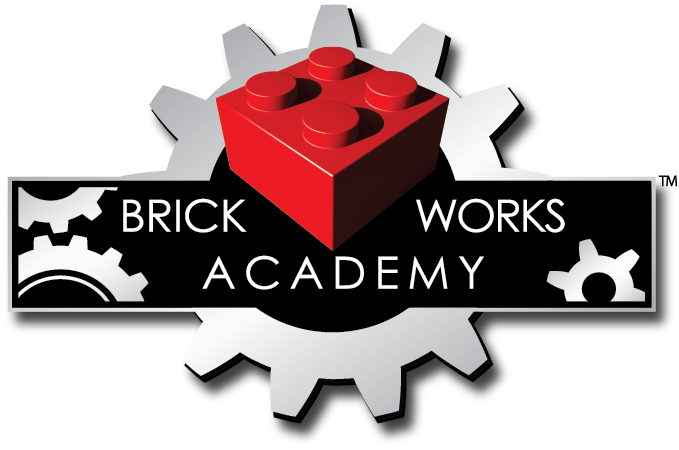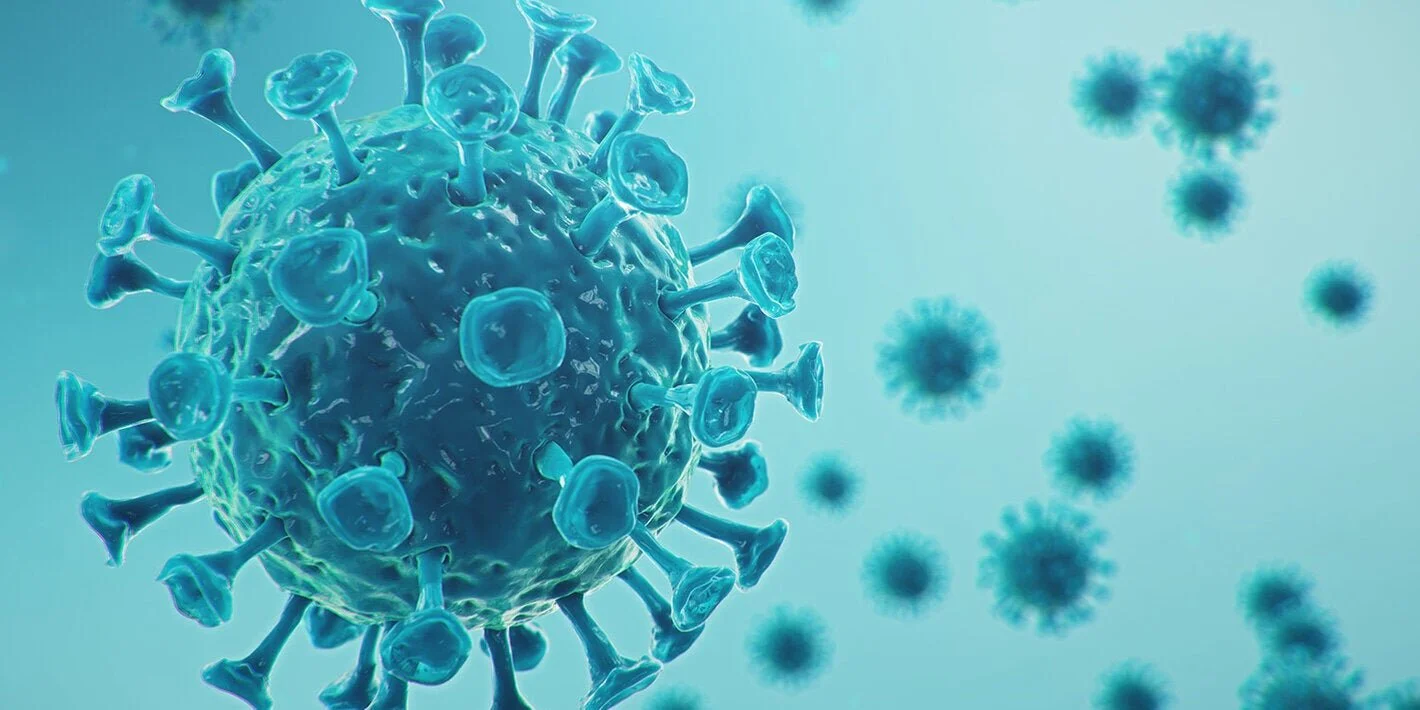Vlogging is a great way to share your personal story. People vlog for all sorts of reasons like about what you do, exciting trips or just vlogging for fun.
Whatever the reason may be, vlogging can be done with a few simple tips and tricks. Vlogs often have poor audio and video quality because many new vloggers don't know how to properly handle the camera.
This makes it difficult for viewers to hear and see what is going on in the video. In this blog post, we will discuss ways that you can vlog with great sound and video so that your vlog is clear and easy to understand!
You Don't Need Expensive Equipment to Get a Quality Vlog
One of the most common vlogging mistakes is thinking that you need expensive equipment to get a good quality vlog. This isn't true! You can vlog with your smartphone or basic digital camera and still produce high-quality videos.
However, if you are looking to purchase some new equipment for vlogging, there are a few things you should consider. Firstly, make sure that whatever device you choose has a good microphone. Many smartphones have poor microphones which result in muffled or distorted audio. If possible, try to find a camera or microphone that has an external mic jack so you can use a better-quality microphone.
Another thing to keep in mind when purchasing equipment is video resolution. Higher resolutions will result in a sharper and cleaner image. However, you don't need to purchase the most expensive equipment to get a good vlogging experience.
Learn How to Use Your Equipment
Once you have purchased some quality vlogging equipment, it is important that you learn how to use it properly. Many new vloggers make the mistake of not taking the time to learn how their equipment works. This can lead to poor sound and video quality in your vlogs.
If you are using a camera, make sure to read the manual or watch how to videos on YouTube so that you understand all the features and settings. Experiment with different shooting modes and settings until you find what works best for you.
With microphones, it is important to find the right placement. If the microphone is too close to the subject, it will pick up a lot of background noise. Try moving the microphone closer to the source of the sound or farther away from the subject to reduce noise.
If you are vlogging with your smartphone, there are a few things you can do to improve audio quality. One is to use an app like Audio Recorder Pro which allows you to adjust settings like gain and compression. You can also use headphones instead of the built-in speaker for better sound quality.
Use Good Lighting
Lighting is another important factor when vlogging. Poor lighting can make videos difficult to see and understand. Again, you don't need expensive equipment to get good lighting. You can use natural light or a simple lighting kit to get good results.
When filming indoors, try to position your subject near a window for natural light. If you are using artificial light, make sure that it is facing the subject and not behind or off to the side. This will create harsh shadows and unflattering lighting.
Be Mindful of Your Background
Your background is another important element of your vlogs. Busy or cluttered backgrounds can be distracting and take away from the focus of the video. Try to choose a background that is plain or has a solid colour so that it doesn't compete with your subject.
Keep in mind also what is going on in the background of your shots. Make sure that there is nothing in the background that could be considered a distraction or safety hazard.
Edit Your Videos
Once you have filmed your vlog, it is important to edit it properly. This can include things like removing unwanted footage, adding music or titles, but you can also improve your audio and video quality after it's already been filmed.
There are several video editing software programs that you can use, both free and paid. Experiment with different programs until you find one that works best for you.
Brick Works Can Help
Does your child love YouTube? Do they watch videos from their favourite vlogger and want to be like them?
Brick Works is excited about our upcoming YouTube Star camp. From uploading video to video editing and the proper ways to shoot, your kids can learn how they can upload quality videos on their way to becoming the next YouTube sensation.
Learn more about our YouTube Star Camp by visiting our camps page