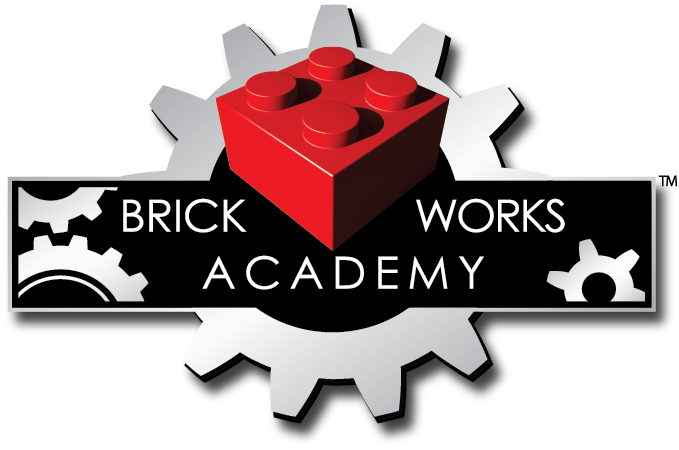Video editing can be fun and allow everyone to flex their creative muscles with different ideas and editing styles.
But the issue with video editing is it can be daunting to approach. When you open up video editing software, it can be scary to look at how many buttons there are. As a result, most people need to watch hours of YouTube videos just to learn how to do basic things.
We decided to look through many of the popular, easy-to-use programs currently available and give you insight into what video editing software is the best for kids and teens looking to learn about video editing.
This post breaks down some of the top-rated, easy-to-use video editing programs on the market today!
InVideo
Price: Free - $30 per month depending on features.
InVideo is an online video editor that makes it easy to create professional-quality videos without any prior experience.
With InVideo, you can choose from a library of over 6000+ templates, or create your own from scratch.
InVideo also offers a variety of features to help you customize your videos, including text, images, videos, music, and animations. Once you’re finished editing, you can export your video in high quality formats for sharing on social media, YouTube, or your website.
Kinemaster Video Editor
Price: Free 14-day trial - $45 per month after
One of the best editing software to use when you are just starting. It's easy to learn and has a clean interface that won't make you sweat bullets every time you open it up, especially if this is your first-time editing videos.
Plus, there is a healthy online community of Kinemaster users that are always more than happy to help out a fellow editor in need - so you're never really alone when learning how to use this program!
The downside is the expensive monthly price tag. Still, if your child is serious about learning to video edit and you want to give them access to all of the features that Kinemaster offers, then it is definitely worth the investment.
VideoPad Video Editor
Price: Free to use without all features - Full feature program costs $7 per month
VideoPad makes video editing easy and accessible. VideoPad is a Windows and Mac video editor that makes it easy to edit videos with drag-and-drop functionality. In addition, you can add your clips or media files to the timeline and start editing immediately!
VideoPad has multiple effects options (with more being added all of the time), giving anyone who uses this program a way to get the exact look they want for their videos. VideoPad is also a great option because it's cheap, uses little storage space and is easy to use!
VideoPad is also one of the cheapest monthly subscription rates on this list, so it's great for those just starting.
RoughAnimator
Price: $5.00 usd
Fully featured hand drawn animation application runs on iPad, Android, Mac, and Windows. Powerful enough for professional animators, simple enough for beginners. Everything you need to create traditional hand drawn animation, anywhere you go!
ShotCut
Price: Free
Get ready to make your videos, no matter the platform you are on.
With ShotCut, it’s biggest feature is the ability to allow cross-platform video editing, meaning no matter if your using Windows, Linux, or Mac you can edit without worrying about compatibility messing anything up.
ShotCut also gives you many of the tools found in some of the more expensive video editing programs. This includes features like wide formate support, 4K video rendering, and easy drag and drop editing so you can make videos fast.
ShotCut is perfect for those looking for a basic but powerful video editing tool, all for the price of free!
Powtoon Video
Price: Free to try - Range from $20-60 per month after
Powtoon is a great video editor for kids because it's easy to use and has a wide range of templates that are both animated and non-animated. It's also a prevalent option with kids because it has a built-in screen recorder that's easy to understand and can be used to give glass projects some extra polished touches with many of their cool effects.
This program is perfect for those who want to make explainer videos, product demos, or have some fun with their editing! Powtoon also offers an online community forum where users can share tips, tricks and ideas about getting the most out of this program.
This is a great place to start if you want to start making your video edits and animations. The price can be steep but the lower $20 per month cost gives your child a chance to see if they like video editing without breaking the bank.
LumaFusion
Price: $39.99 plus optional in-app purchases
Need to edit on the go without sacrificing quality or the tools needed to make a great video? LumaFusion is what you need!
This iPad and iPhone app provides high-end video editing tools whenever and wherever you need them. With up 6 audio and video tracks supported, you might think you are using high end PC editing software.
This gives kids the ability to bring their videos on the go and if they are bored in the car, they can use that time to really learn new skills right from the iPad.
LumaFusion is also listed as one of Apple’s Editor’s Choice Award winners so expect a high quality experience if you purchase this app.
Shadow Puppet Edu
Price: Free
If you are looking for a way to make learning fun, Shadow Puppet Video is an excellent program that can help. This video editor for Mac and iPad uses the shadow puppet concept and allows users to chop their videos into pieces to animate them according to how they want it to look!
This program is excellent because kids and teens who learn with visual aids like this will be able to get more out of what's on-screen. In addition, it makes it easier for everyone in your family or classroom to follow along and understand exactly what you're trying to teach them about.
And the best part? It's completely free, so your child can have hours of fun creating their Shadow Puppet movies.
iMovie
Price: Free
iMovie is a video editing software that comes pre-installed on all Apple devices. So that means if you're someone who already has an iPhone, iPad or Mac computer - you have access to iMovie without downloading it!
It's easy to use and navigate, perfect for those just starting in the world of video editing. iMovie also offers users a wide range of effects, filters, and titles that they can add onto their videos to give them that extra bit of pizzazz!
Stop Motion Studio
Price: Free - $5 to unlock all features forever
Stop Motion Studio is an app available on both Android and IOS devices. It's perfect for those who want to make animated videos because it lets users create their stop motion movies right from their phone or tablet!
This app has a wide range of features, including adding sound effects, music and voiceovers to your videos. It also offers a wide range of frames and backgrounds for users to choose from so that their movies look as professional as possible!
Stop Motion Studio is free to download on all devices - but some features are locked until you purchase the full version for $5. This is an excellent option for those who want to make stop motion movies but don't want to spend much money on software.
Final Thoughts
Video editing is a great way to help kids learn new skills and express themselves creatively. So whether you're looking for an easy-to-use program that's perfect for beginners or something with more features for those who are more comfortable with the process, there's a video editor for you.
This list of Video Editing Software is just to get your children started. Many other programs include video editing capabilities, but this should be enough to help them make their first edit now!
You can also visit Brick Work's camp page and learn more about our in-person YouTube Star camp, which brings your child together with video and sound experts to learn more about video editing and what goes into making a great YouTube video.
We teach them the basics of video editing while creating their own YouTube video from scratch, all while having fun. So, if your kids want to be like their favourite YouTuber, this is the perfect camp for them.