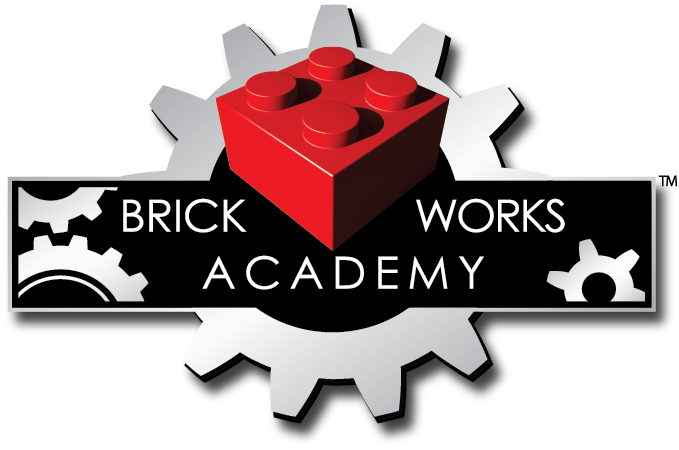Top Tips for Keeping Your Kids Safe Online In 2021
We are connecting online now more than we ever have, but how can we make sure kids do it safely? We looked at the most up-to-date safety tips parents can practice making sure kids can work or have fun online while being safe.
Teach The Golden Internet Rule: Don’t Believe Everything Online
Scammers, predators and generally bad people will target kids because they have a more challenging time figuring out reality from a lie. It is much easier for a scammer to offer a child “10,000 free Fortnite V-Bucks” if they download this software to the computer rather than an adult. Sit your kids down and talk about how not everything online appears as it seems, and they should always let you know before they speak to or download something from a stranger. Scamming is a much bigger problem in online games so teaching them about behaviours is a key before they jump into a game with friends. Check out a short blog post about online scams by trusted computer security company Norton here.
Creating Those Tough To Crack Passwords
Almost everything we do online requires logging in with a password, and we tend to use the same password for multiple accounts. Teaching your child that each password needs to be different ensures that other logins can’t be affected if one account is compromised. A good habit to get into is getting your child to write down what passwords are for every website in a small journal. If you don’t want your child to access the log-in information to control time limits or to ensure they can’t log in without you knowing, writing down the passwords for yourself is still recommended. If you have trouble creating passwords, you can use this random password generator.
Be Involved In What They Are Watching And Reading
One of the most straightforward things parents can do is just be up to date on what their child is interested in online. Many of the websites, apps and videos children view most are due to word of mouth, either at school or suggestions from friends. Knowing what your child’s interests are and communicating with them about what content they watch, read or even play can help you research what they are talking about. You can even suggest that you sit down with them and either watch or read what they are interested in to understand better the content they are consuming.
Set Some Good Examples When You Are Online
Kids learn by examples, and none more prominent than the examples parents set. This is also true when jumping into online social media. Many of your kids will see your social media actions online at some point, and there are a few things you can do to create good examples for your kids.
· Are you oversharing on social media? Many kids will look at what their parents have shared or are sharing and think that is normal. Check out what you post to see if you will be comfortable with your children sharing the same things.
· How are you talking to strangers online? Being a good example online also spreads to how you talk to people. If you are swearing or using profane language to others online that your kids can see, then they can pick up on it and think it’s ok.
· Are you always online before, during and after work? Many parents want to set restrictions on their kids for using the internet, but they will constantly be on their phones or computers searching up things. Set time limits for yourself to show your kids that the internet is a privilege, not a necessity.
Secure Their Social Media Platforms And Apps
Keeping kids in and out of trouble online starts with their primary areas they will be in the most. The most popular ones include Tik Tok, Instagram, Facebook, Twitter and YouTube. These platforms have tons of security features for parents and can all be accessed directly from your phone or computer. You can go into the settings and customize what kind of security you want for your children, such as only allowing approved friend requests and not viewing age-restricted content like videos and specific pages. Here are the most popular social media platforms and links to official information parents should read before the child sets up their account.
· Facebook - Safety Resources for Parents
· Twitter - How to use Twitter and what is parental consent
· Instagram - Tips for parents
· Tik Tok - Safety center for parents
· YouTube - Choices for every family
Don’t see a social media platform or app here your child is interested in? Leave it in the comments below, and let us help you find good information on parental controls for it.
Learn About The Tools You Have On Your Child’s Devices
The best tools for limiting, monitoring and securing your child’s online activity are right in front of you. Any device your child uses comes feature packed with tons of security features that can help give you the ease of mind when your child is online. Here are some links to some popular devices that your child may be using and tutorials on setting up protection on them.
· iPhone and iPad – Using parental controls
· Android – Family Link (a Google app that helps set up Android devices with child protections)
· Windows 10 – How to use parental controls
· Mac - Set up content and privacy restrictions
· PlayStation - Parental controls
· Xbox - Gaming that is safe for all
· Nintendo – Parental controls
We hope you take some of these tips and resources to help your kids become safer online. The worldwide web is celebrating its 30th birthday this year, so it is constantly changing and growing. Your kids can learn to do some amazing things online with our in-person and virtual summer camps. Check them out here, and make sure you check back for updated tips.